
Additional services in KBC Brussels Mobile
- Arrange train tickets, order service vouchers, pay for parking, buy cinema tickets and much more besides
- Get to choose from a wide range of services even if you don't have a KBC Brussels account
- Say goodbye to app clutter thanks to the all-in convenience of KBC Brussels Mobile
Our KBC Brussels Mobile app lets you do much more than just bank with us. Pay for parking, buy public transport tickets, order service vouchers and more besides. Do it all from a single app.
Don't have a current account with us? No worries!Even if you don’t have an account at KBC Brussels, you can still use the additional services below that have an asterisk (*) after their name. Find out more about using KBC Brussels Mobile without a current account
Tap into a growing list of services

You can now pay for parking in a snap using KBC Brussels Mobile’s 4411 service. The exact amount is debited directly from your bank account.

Want more time and peace of mind when travelling? Easily buy yourself a Brussels Airport Fast Lane and Lounge Pass using KBC Brussels Mobile.

Book a cambio car using KBC Brussels Mobile without a subscription and only pay for the kilometres and hours you drive.

Buy De Lijn m-tickets and m-card10 10-journey cards in no time with our KBC Brussels Mobile app. It’s also cheaper than buying tickets by text message or from the driver!
Track your order for a new lease car or lease bike. Schedule an appointment for a service or tyre change. Get roadside assistance from the VAB breakdown service. Just tap to contact them and your phone’s GPS will show them where you are.

Park at Q-Park car parks without needing to take a ticket. Simply drive in and out using number plate recognition and beat the queues at no extra cost.

Add your number plate in KBC Brussels Mobile to pay automatically and save Q8 smiles for discounts and more.

Our KBC Brussels Mobile app lets you rent a bike for the day from Mobit, Blue-bike or Velo Antwerpen.

Buy train tickets and multi-journey cards fast and check timetables conveniently. Our Mobile app has your ticket for you in a few moments to show it to the guard.
Buy train tickets and check train times with KBC Brussels Mobile
Out and about in Brussels soon? Buy your BRUPASS 10 with KBC Brussels Mobile.
Watch footage of the goals and highlights from matches involving your favourite teams in the Jupiler Pro League – exclusive to KBC Brussels Mobile.

Select your seats and pay for them fast right from KBC Brussels Mobile, where your tickets appear moments later. You pay the same as at Kinepolis.
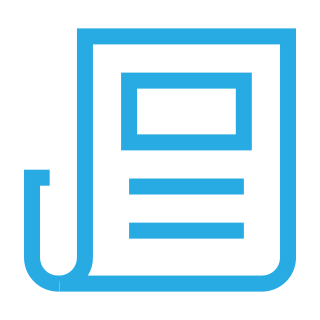
Read economic articles from De Tijd, VRT NWS and our own KBC Brussels experts, directly in KBC Brussels Mobile – all free of charge and without the need to register or take out a subscription.
See full details

No-one wants a wallet bulging to the seams with loyalty cards. Luckily, you can now store them digitally in KBC Brussels Mobile.

Link your KBC Brussels debit or credit card to Apple Pay and make quick and easy contactless in-store, in-app and online payments with your iPhone, iPad, Apple Watch or MacBook.

Use KBC Brussels Mobile to scan Joyn QR codes at participating retailers to automatically save points on your digital loyalty card.

Link your Edenred, Monizze or Pluxee meal vouchers to Payconiq in KBC Brussels Mobile and pay at local retailers by scanning the Payconiq QR code just once. Don't have enough vouchers to cover the transaction or can’t use them to pay for everything you’ve bought? In that case, the remaining amount will be paid from your current account so you don’t have to make two separate payments.
You don't need a separate app for Payconiq. Simply use KBC Brussels Mobile to scan the QR code in shops and online and to pay friends without needing bank account details.

You can link your PayPal account with KBC Brussels Mobile and get a 24/7 view – no matter where you are – of what you've spent and what's been paid into that account.

Our app lets you order and pay for service vouchers with ease, check your e-voucher balance and maximise tax relief on your voucher use.
We’re working with The Click in KBC Brussels Mobile to make your neighbourhood a cleaner place to live in. Collect litter, scan or photograph it and pick up great rewards!
Going on a weekend away – or planned a holiday – with friends or family? Quickly add group expenses in KBC Brussels Mobile and easily keep track of who's paid back what. Anyone can add their expenses, even if they don’t have an account at KBC Brussels. Now that's handy!

Find the ideal home to buy or rent with the help of Immoscope in KBC Brussels Mobile. Be the first to discover properties you can’t find anywhere else and contact an estate agent directly if you’re interested in what you see.
Interested in finding out what your home or building plot is worth? Answer a few questions and we'll provide an estimate right away. Need a more accurate valuation? Get your property valued by licensed estate agents from Immoscoop's network.
Check your property's value
The additional ‘Energy insights’ service lets you easily monitor your energy use, even if you have an analogue meter. However, you really get the most out of the service when you have a digital meter. You can then keep track of your gas and electricity consumption, compare your consumption with other households, monitor your energy guzzlers, set savings targets and get tips on reducing your energy use.
Looking to renovate your home or have a renovation project in mind? Quickly find out how much it would cost you?
Work out the cost of your renovations
Want to insulate your home and save on your energy bills? Use the additional ‘Insulate your home’ service to easily request a quote to have your home insulated by a quality contractor from our network.
Learn more

Use KBC Brussels Mobile to top up your or someone else’s Orange prepaid card (like a family member or friend’s card). All you need is a mobile number.
Use KBC Brussels Mobile to buy call credit for yourself or someone else. All you need is a mobile number.

Use KBC Brussels Mobile to buy call credit for yourself or someone else. All you need is a mobile number.

Helena gives you quick and easy access to your medical data, such as reports, prescriptions and vaccination certificates, which you can see right from KBC Brussels Mobile.
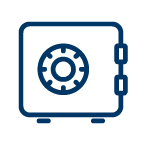
Our KBC Brussels Mobile app’s digital safe feature lets you keep key details at your fingertips. Store important information and documents like passwords, credit card numbers, warranties, diplomas and more.

eBox is a secure electronic mailbox, an assembly point where you can securely receive, keep and manage your government documents digitally: calculation of your social security contributions, administrative fines, details on child benefit, your taxes, and more. The number of government documents that can be viewed there is constantly increasing.

From now on, you can easily send important information by registered e-mail in KBC Brussels Mobile. Set up your e-mail in a few clicks and follow the status in your overview screen. Our partner IPEX will ensure that everything runs smoothly and safely.

Having Graydon in KBC Brussels Mobile and KBC Brussels Touch lets you to find out if your business partner's company is financially sound – an important factor when you’re considering going into business together!
This additional service provides you with a digital summary of your expense receipts in KBC Brussels Mobile and KBC Brussels Touch, making it much easier for you to send your expenses history to your accountant.

Manage your invoices the easy digital way thanks to the Billit e-invoicing platform. You’ll get a clear view of your invoicing at all times and be able to manage your business even more efficiently. And you’re given a free, 15-day trial period to test the waters. Go for it!
With Go Solid in KBC Brussels Mobile and KBC Brussels Touch, you can collect your unpaid invoices easily, without having to go to court or without undermining your customer relationship.
Sometimes you just need an extra helping hand for your business and so you want to quickly find a motivated m/f/x to fill a position until the work's done. The solution? NOWJOBS!

Buy Cera shares easily, check your existing ones and register to attend their annual general meeting.
* You can use these additional services without having an account with us.
Questions about our additional services
Check out our FAQs. If you can't find the answer there, call the helpdesk on 016 43 25 30 or send an e-mail to extraservicessupport@kbc.be.

