Contact
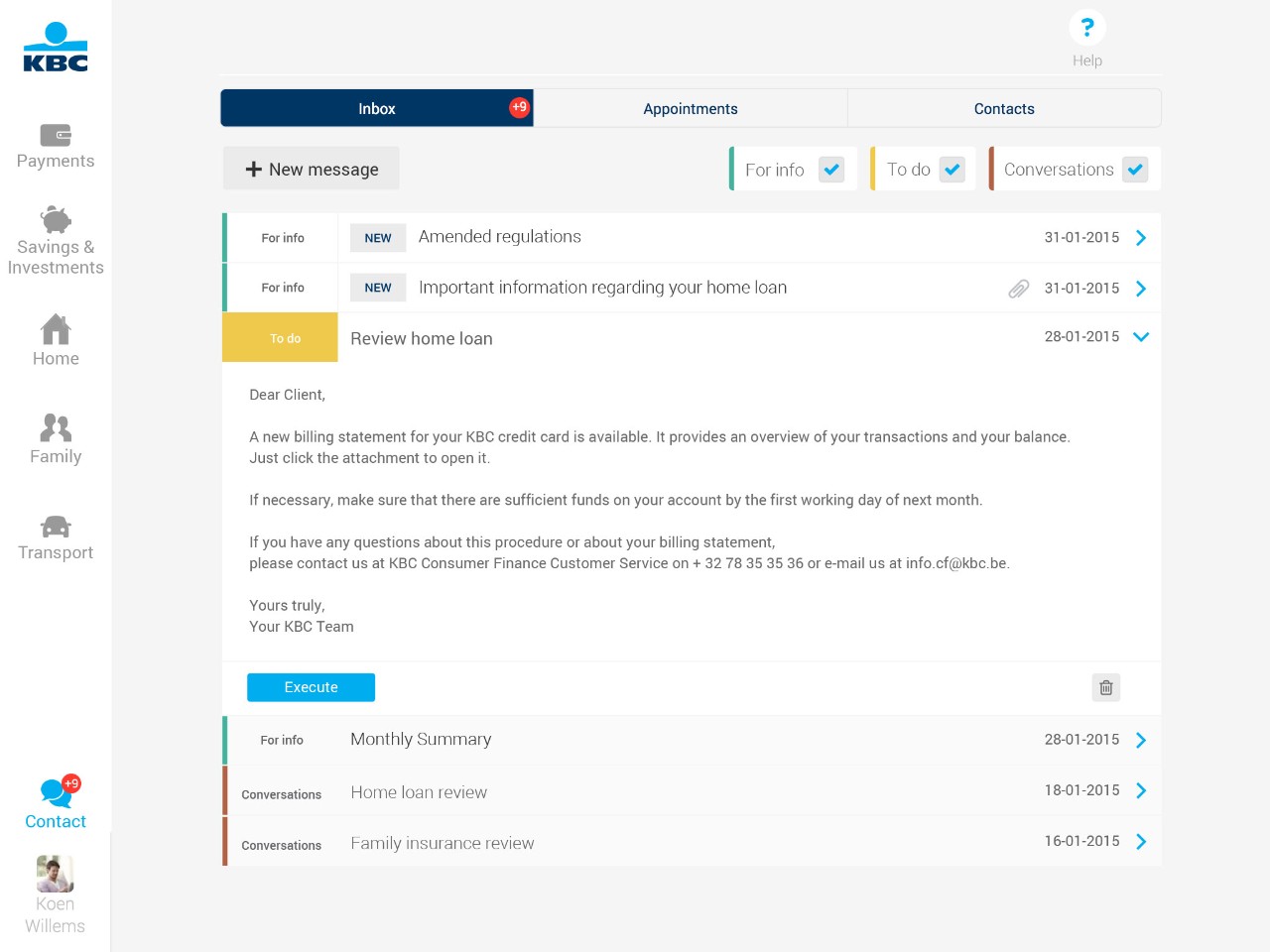
The details of your contacts can be found under ‘Contact’ and you can see any communication between yourself and KBC Brussels Touch. You can use this function to read and send all your messages or schedule appointments in your bank branch.

