An even more secure way to pay
- Something you know (e.g., your PIN)
- Something you own (e.g., your card reader or your smartphone)
- Something that is typically yours (e.g., your fingerprint)
In Belgium, we were already one of the frontrunners in secure online shopping. Now it will become more secure all over Europe. Whether you use your debit card, your credit card, your prepaid card or your smartphone to make a payment, you'll have to prove that it's really you more often.
Yes, the strong customer authentication applies to all European players. If you want to buy something online, including in a European online store, you'll more and more frequently have to prove that it's you by combining two of the three characteristics.
In a limited number of cases, an online store can invoke an exception to the principle of strong customer authentication when, for example, it concerns low-value online payments.
Always remain wary and keep the following two tips in mind:
- Only sign for a payment that you yourself have entered
- Only shop in online stores you are familiar with and that you trust
In which online stores?
We offer a range of ways to pay through us online, so you'll be able to use at least one of your KBC Brussels payment cards in virtually every online store. This includes websites that display these logos:

What else do you need besides your card?
- KBC Brussels Mobile on your smartphone or KBC Brussels Touch on your desktop or tablet
- Your card reader if you want to pay using the card reader
What do you do?
- Tap or click the Bancontact, Maestro or Mastercard logo
- Enter your card number
- Enter your card’s expiry date
- Enter the Card Verification Code (CVC) if you use Mastercard
- Follow the on-screen instructions and confirm the payment.
With your KBC Brussels Credit Card, you can insure your online purchases against incorrect delivery, non-delivery, damage or theft.
How do I sign my payment?
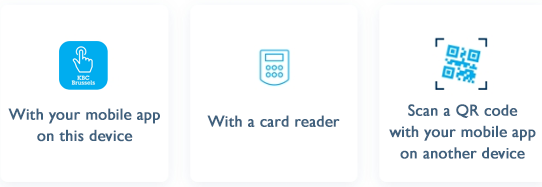
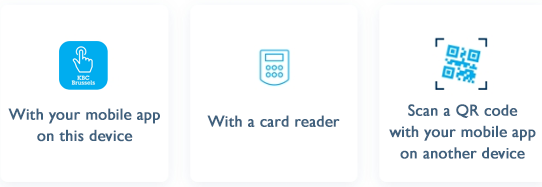
| Paying with KBC Brussels Touch (tablet/desktop) | Paying with KBC Brussels Mobile (smartphone) | |
| Step 1 | Select the KBC Brussels Payment Button | Tap the KBC Brussels Payment Button logo |
| Step 2 | Select the card reader and current account you're using to pay | Select KBC Brussels Mobile |
| Step 3 | KBC Brussels Touch will show you the payment details for what you're buying online | This will launch the KBC Brussels Mobile app |
| Step 4 | Generate the response code using your debit card and card reader (desktop) or confirm the payment using your PIN (tablet) | Confirm the payment with your PIN |
| Step 5 | You will receive confirmation that your payment went through | You will see on your smartphone that payment went through |
3. Paying safely and securely online: some tips
While paying online by card is secure, that's not to say that you shouldn't still remain wary.
- Keep your codes secret. They are the keys to unlocking your money.
- Watch out for suspicious behaviour. KBC Brussels will always use the same way to authorise payment orders. So be wary if something suddenly changes from what you're used to.
- Check the details. Ensure that things like the total amount and the beneficiary's account number are correct.
- Make sure your computer and smartphone are properly protected.


