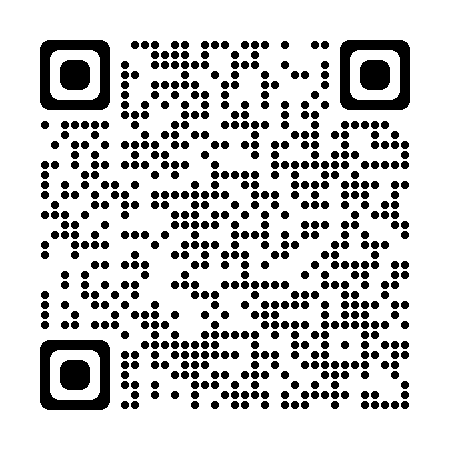Garmin Pay™
- Perfect for people on the move
- Easy contactless payments
- Secure payments worldwide
What can you do with Garmin Pay?

Fancy something to drink after your morning run or a quick bite on the go? Pay for it quickly and conveniently with Garmin Pay. No wallet or smartphone needed.
Just add your payment card to the Garmin Connect app to start paying easily with your watch.
The Garmin Connect app and Garmin Pay feature are free of charge and available on Android and iOS.
Learn more about Garmin Pay
- A Garmin watch with pay feature (check out which Garmin models are compatible with Garmin Pay)
- A KBC Brussels Debit Card, KBC Brussels Credit Card or KBC Brussels Prepaid Card
- KBC Brussels Mobile
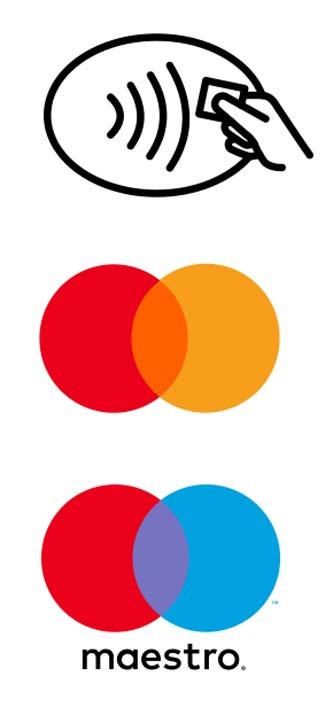
Garmin Pay uses near-field communication (NFC) technology, which enables your watch and a payment terminal to communicate when close to each other.
If Garmin Pay is linked to:
- Your Mastercard-branded payment card (with red and yellow overlapping circles on it), you can pay at any payment terminal that supports Mastercard
- Your Maestro-branded payment card (with red and blue overlapping circles on it), you can pay at any payment terminal that supports Maestro

How to pay using Garmin Pay:
- Open the pay feature on your Garmin smartwatch by tapping the payment card icon
- Enter your PIN
- Hold your wrist 2 to 3 cm from the payment terminal
Garmin Pay payments do not have a separate limit. Each time you pay with Garmin Pay, the amount concerned is deducted from your card's daily and weekly limits.
The limits for paying by Garmin Pay are the same as those for your payment card.
Paying by Garmin Pay is as safe and secure as making contactless payments with your payment card. Garmin Pay uses watch-specific card numbers and transaction codes with every purchase you make. Your card number isn’t stored on your device or on Garmin’s servers, nor is it given to merchants when paying for something, so you always pay safely.
Watch this video to see how to link your KBC Brussels Debit Card to your smartwatch using the Garmin Connect app. Before activating Garmin Pay for you, KBC Brussels and Garmin verify a few things like the type of card you have, its number and when it expires. If everything checks out, the app tells you that your digital card is ready for use. You will also receive a notification in KBC Brussels Touch and KBC Brussels Mobile.

Not with us yet?
Open a current account.
- Get your KBC Brussels Debit Card by post in no time
- Activate your current account using KBC Brussels Touch or KBC Brussels Mobile
- Add your KBC Brussels Debit Card to Garmin Pay
You can use Garmin Pay with your KBC Brussels Debit Card, KBC Brussels Credit Card or KBC Brussels Prepaid Card.
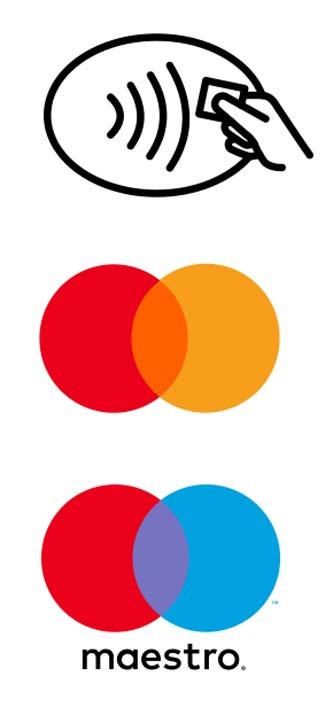
Garmin Pay works wherever you see the contactless logo.
If Garmin Pay is linked to:
- Your Mastercard-branded payment card, you can pay at any payment terminal that supports Mastercard
- Your Maestro-branded payment card, you can pay at any payment terminal that supports Maestro
Your Garmin Pay payments are shown in your account’s transaction view in KBC Brussels Touch and KBC Brussels Mobile, and on your account statements.
Remove your linked payment card in the Garmin Connect app on your smartphone. It means you’ll no longer be able to pay with the Garmin watch, but you’ll still be able to pay with your payment card.

Block your payment card immediately using KBC Brussels Mobile. As soon as your card is blocked, you will no longer be able to use Garmin Pay to make payments.
You can add your new card to Garmin Pay.
Nothing at all! If your card has to be replaced due to a defect or it has been automatically replaced because it is due to expire, we will make sure you can continue to use Garmin Pay.
Contact us. We’ll be happy to help.
Garmin Pay is a registered trademark of Garmin Ltd.
Garmin in Google Play
Scan this QR code to download the Garmin app to your Android phone.

Garmin in the App Store
Scan this QR code to download the Garmin app to your iPhone.