
Follow our guide
Remove Kaspersky antiphishing software
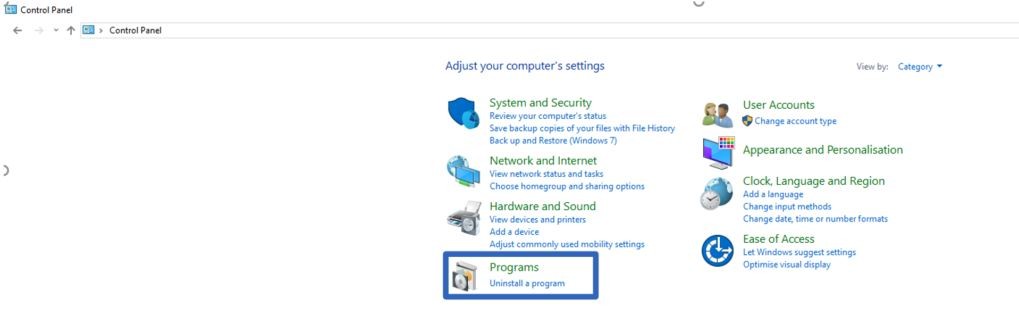
1. Open Control Panel and select Programs.
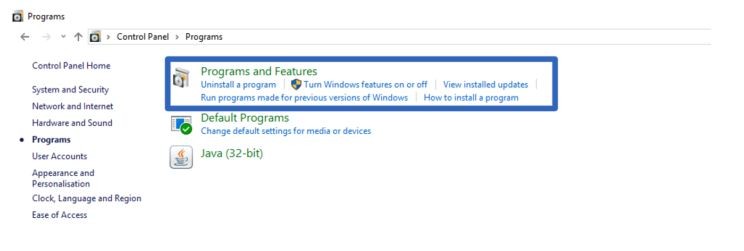
2. Select Programs and Features
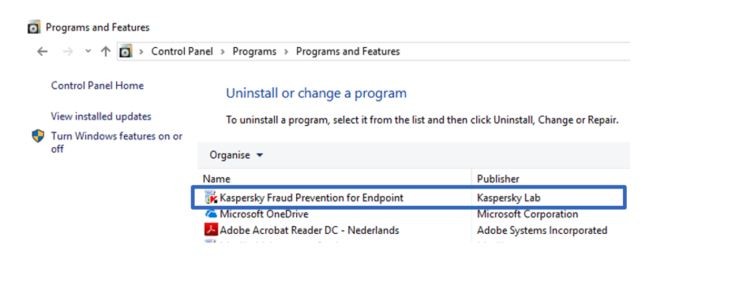
3.Right-click Kaspersky Fraud Prevention for Endpoint in the list of programs and select Uninstall
4. Complete the ‘uninstall module’ steps
5. Restart your computer to finish removing the software

