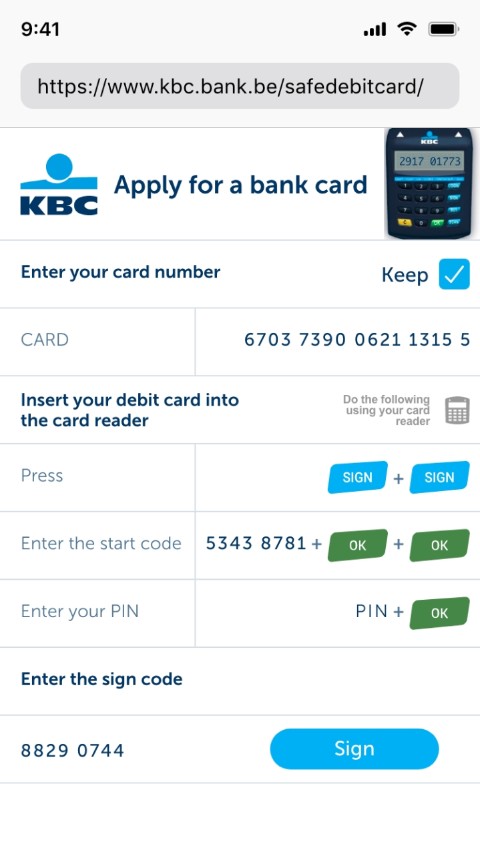-
Fraudsters can approach you in various ways, including by e-mail, text message, WhatsApp message and social media, or by calling you. We use a phishing e-mail as an example in this demo. Scammers often change the name of the sender to make it look as though the message was sent by KBC Brussels. Phishing messages ask you to do something urgently by clicking a link, such as making a payment. If you don't, your account or debit card will supposedly get blocked.
-
Always check the sender's e-mail address. If you're on your phone or tablet, keep your finger on the sender's name until a pop-up appears with more details. If you're on a PC, use your mouse to hover the cursor over the sender's name. KBC Brussels's e-mail address always ends with ‘kbcbrussels.be’ or ‘kbc.com’. To mislead you, scammers usually incorporate ‘KBC Brussels’ into their e-mail address. The sender of this message is ‘info@payments.kbcbrusselsbericht.be’ and therefore is fake.
-
If there's a link in the e-mail, stop before you even think about following it! A link from KBC Brussels that starts with ‘https://www.kbcbrussels.be/’ or ‘https://www.kbc.com/’ can be trusted. To mislead you, however, criminals often add ‘KBC Brussels’ in another part of the link. For example, ‘https://www.kbcbrussels.bank.be/veiligebankkaart’ is a bogus link. So, make sure you always check the address before clicking it. If you're in any doubt, don't click anything and forward the e-mail to secure4u@kbc.be for verification.
-
To build your trust, scammers usually add the logo of the bank to make the e-mail appear more genuine. Some phishing e-mails are full of grammatical errors, but many of them are written in near-perfect English.
-
If you follow the link in a phishing e-mail, you'll end up on a page that looks uncannily like the one used on the KBC Brussels website. Once on the site, you'll be prompted to enter your debit card number and the numerical code you generate with your card reader.
-
You'll be asked to generate a second numerical code with your card reader. The scammers can then use this information to activate KBC Brussels Mobile on their smartphone and plunder your account. So, make sure you don't get caught out by them!
Like to install KBC Brussels Mobile?
Scan the QR code and download KBC Brussels Mobile.
Just follow the instructions on your smartphone.