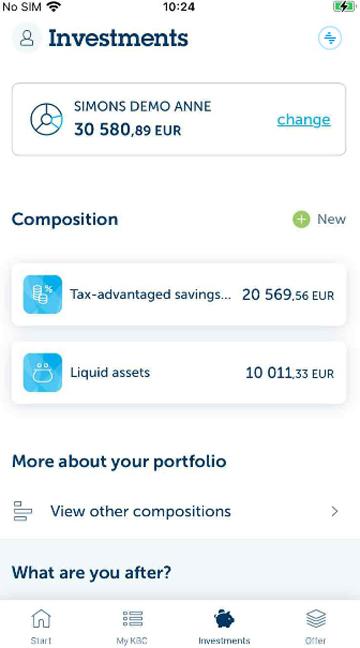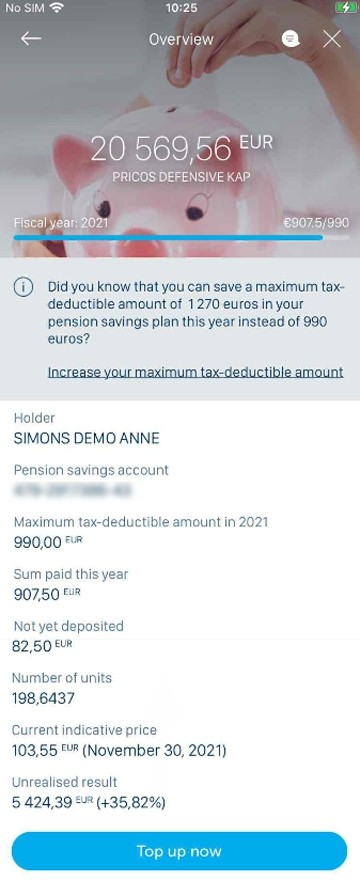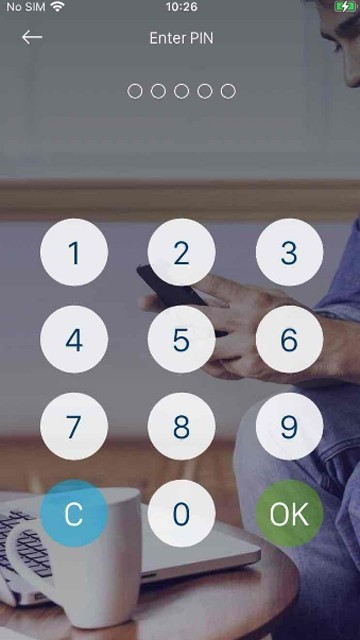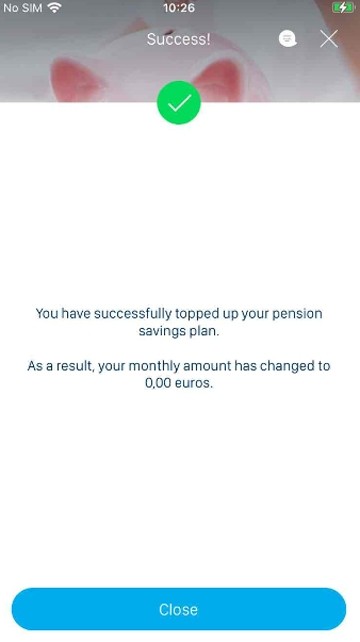-
At the bottom, tap 'Investments'.
-
Head to ‘Investments’ and under ‘Composition’, you’ll see the ‘Tax-advantaged savings and investments’ tile. Tap it to continue.
-
Here is where you’ll find your tax-advantaged savings and investment products. Your pension savings plan is shown under ‘Funds without capital protection’.
-
At the bottom of the screen is a button marked ‘Top up now’. Please note that this button is only available if you can still top up your pension savings plan for this year.
-
Here you can choose how much extra you want to deposit. This can be any amount over 10 euros, or however much you need to reach the maximum tax-deductible amount.
-
Choose an amount here.
-
Select an amount. By default, the maximum tax-deductible amount is selected, but you’re free to choose a different amount before signing.
-
Tap the ‘Sign’ button.
-
Enter your PIN and tap ‘OK’.
-
Tap the ‘OK’ button at the bottom right.
-
Done! If you already have a monthly order to top up your pension savings plan and you then top up manually, we’ll indicate the adjusted amount, and you’ll no longer top up your plan each month.
-
You’ll see a screen letting you know that you’ve successfully topped up your pension savings plan and that your monthly amount has been adjusted. Tap ‘Close’ at the bottom to exit the screen.
Like to install KBC Brussels Mobile?
Scan the QR code and download KBC Brussels Mobile.
Just follow the instructions on your smartphone.